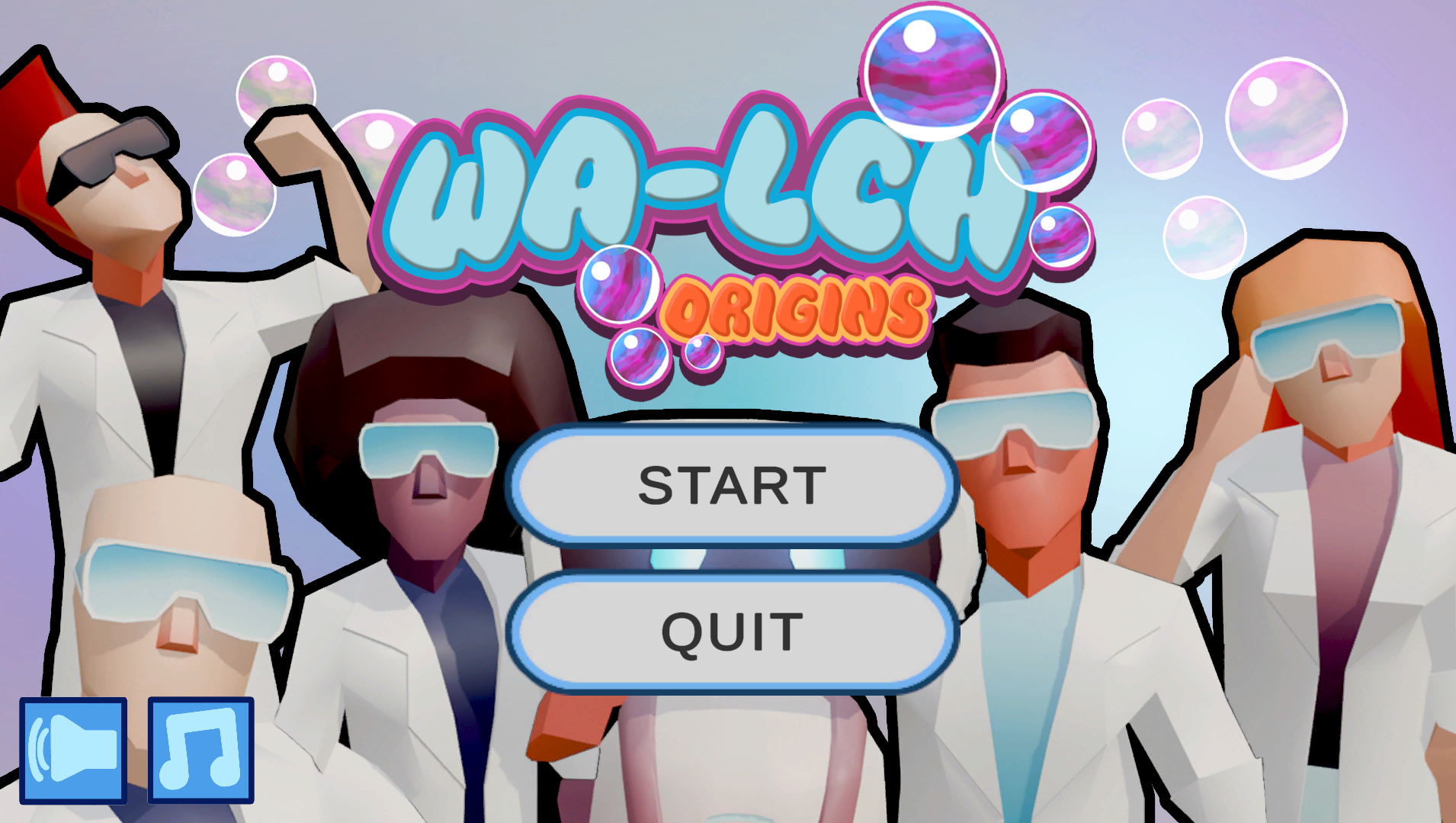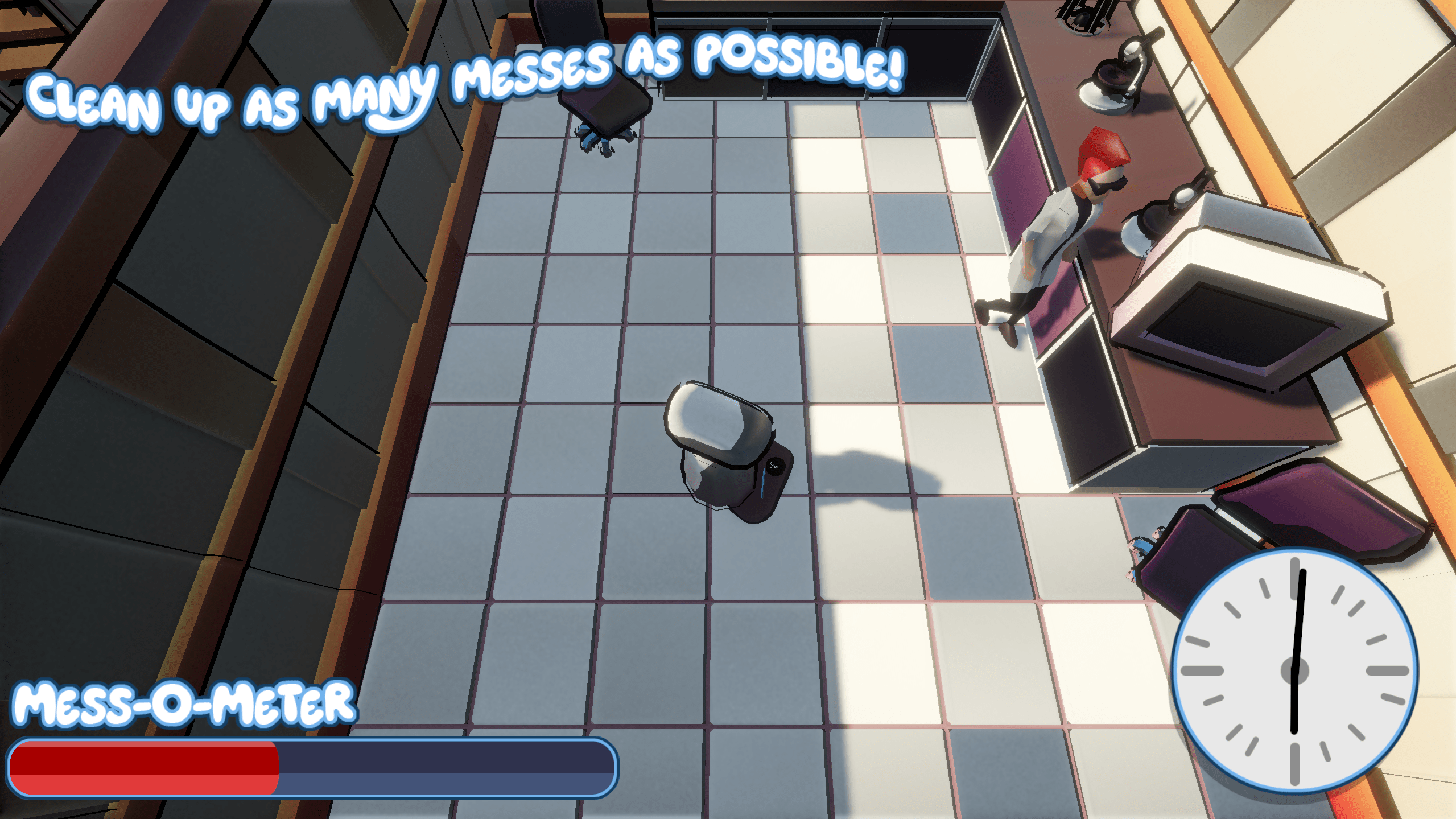WA-LCH origins Project Description
This game was made for the global game jam of 2025 with the theme "bubbles"
me and my ground consisting of two developers and three artists (all linked on the itch page) immediately thought of WA-LCH the cleaning robot. This is the main character from a previous game most of our group made.
-WA-LCH-
Thats how we got the idea for a WA-LCH Origins where you play as the cleaning robot but not right rouge droids like the original,
but actually clean the lab.
What I made
I made the menu's, UI, scientists, rats, trash, the clock and most of the game manager.
This project was a lot of fun to make and because we only had two days we helped each other crisscross throughout the project,
so most things I did not list I did help with and I myself also got help with the features I made.
Project Info
Made with - Unity, C#, Blender
Released - 1 February 2025
2 day project, 5 person team
Play WA-LCH origins
Scientists Script
public class Scientists : MonoBehaviour
{
[SerializeField] float m_speed;
[SerializeField] float m_minRadius;
[SerializeField] float m_maxRadius;
[SerializeField] float m_waitTime;
[Range(2, 10)] [SerializeField] int m_dropRate;
[SerializeField] Animator m_messOmeterText;
[SerializeField] GameObject m_drop;
Animator m_animator;
int m_randomDrop;
Vector3 m_startPos;
NavMeshAgent m_agent;
Vector3 m_targetPos;
Coroutine m_setTarget;
private void Start()
{
m_startPos = transform.position;
m_animator = GetComponentInChildren();
m_agent = GetComponent();
m_agent.speed = m_speed;
}
private void Update()
{
// If the scientist is at its target chose a new location to go to
if (!m_agent.pathPending && m_agent.remainingDistance <= m_agent.stoppingDistance)
{
if (m_setTarget == null)
{
m_setTarget = StartCoroutine(SetNewTarget());
}
}
// If the RNG is 1 drop a trash pile
if(m_randomDrop == 1)
{
AudioManager.m_Instance.Play("Trash");
Instantiate(m_drop, transform.position, Quaternion.identity);
m_messOmeterText.SetTrigger("Shake");
m_randomDrop = 0;
}
// If the Scientist is walking turn on the walking animation and turn on the footsteps sounds
if (m_agent.velocity.magnitude < 0.1f)
{
AudioManager.m_Instance.Play("FootSteps");
m_animator.SetBool("Walking", false);
}else
m_animator.SetBool("Walking", true);
}
private IEnumerator SetNewTarget()
{
// Generate a number to maybe drop a trash pile if
m_randomDrop = Random.Range(0, m_dropRate);
yield return new WaitForSeconds(m_waitTime);
// Chose a random position to walk towards
m_targetPos = ChooseRandomPos();
m_agent.SetDestination(m_targetPos);
StopCoroutine(m_setTarget);
m_setTarget = null;
}
// Get a random position on the map
private Vector3 ChooseRandomPos()
{
Vector2 _randomDirection = Random.insideUnitCircle.normalized;
float _randomDistance = Random.Range(m_minRadius, m_maxRadius);
Vector3 _randomPoint = m_startPos + new Vector3(_randomDirection.x, 0, _randomDirection.y) * _randomDistance;
NavMeshHit _hit;
if (NavMesh.SamplePosition(_randomPoint, out _hit, m_maxRadius, NavMesh.AllAreas))
{
return _hit.position;
}
return m_startPos;
}
// Set a new target when 2 scientist bumb into each other so they dont get stuck in each others paths
private void OnCollisionEnter2D(Collision2D collision)
{
if (collision.gameObject.CompareTag("Scientist"))
{
m_setTarget = null;
if (m_setTarget == null)
{
m_setTarget = StartCoroutine(SetNewTarget());
}
}
}
// Open the door when the scientist walks into it
private void OnTriggerStay(Collider other)
{
if (other.gameObject.CompareTag("Door"))
{
if (other.gameObject.GetComponent().Moving == false)
{
other.gameObject.GetComponent().Moving = true;
}
}
}
}